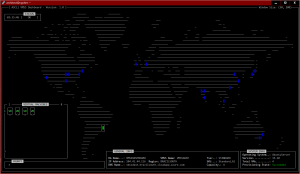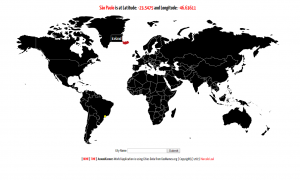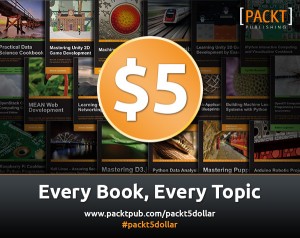The mr. Smith was upgraded!

Recently i did this post on Opensolaris Storage discuss, and after have a chat with mr. Dunham, i have decided to include in the MRSL.NONsharedDevice the on-demand pull feature of AVS software. Now the admins have two choices in a switch back scenario:
Option 1:
1 – Switch the resourcegroup to the primary node, doing a reverse UPDATE/FULL sync (setting the Sync_Mode extension on nonshareddevice agent), and leaving the Ondemand_Pull set to NO.
TIP: If there is much resync todo, or will need a FULL resync, it’s better bring the resourcegroup offline/disable, and make the FULL resync by hand.
2– Here we have two options using the NONsharedDevice agent:
a) Put the AVS software in logging mode again (sndradm -C local -g POOL -n -l) or
b) Set the Last_Started extension to the “primary” node hostname (clresource set -p Last_started=primarynodename pool-rs)
3 – Bring the resourcegroup online on the primary node (clresourcegroup online -n primarynodename -M pool-rg)
The negative point of the above option is that the resourcegroup will remain offline until the resync process is over. The positive point is that the resync is supposed to be faster.
Option 2
1 – Switch the resourcegroup to the primary node, doing a reverse UPDATE/FULL sync (setting the Sync_Mode extension on nonshareddevice agent), and leaving the Ondemand_Pull set to YES.
Here the resourcegroup will be ONLINE during the whole process, but the negative point will be the performance (the clients access and the resync task will be competing for the same resources).
Here you find the new version.
See ya!