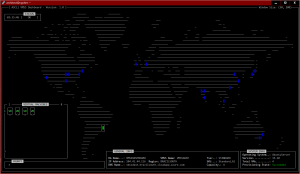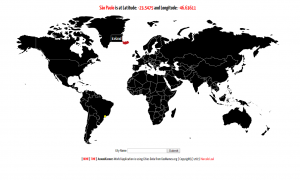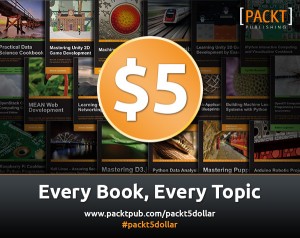Usefull commands – part #2
Most of them you can easily find on the manual pages, but i think it’s always good to remember…
1) To see which parameters are supported by some driver (in this case the network driver for bge0):
ndd -get /dev/bge0 ?
2) So you can see a specific option:
ndd -get /dev/bge0 link_speed
3) If you want to set some option, that is not “read only”, you can use the command:
ndd -set /dev/bge0 someoption somevalue
4) To list information for all fibre channel HBA ports on the host:
fcinfo hba-port
5) To print link error statistics for the ports:
fcinfo hba-port -l
6) To print remote-port information (including SCSI target information), for a specific HBA port WWN:
fcinfo remote-port -p yourhbaportwwnhere -s
7) To print all current configurable hardware information, using a specific hardware option (-o show_FCP_dev):
cfgadm -o show_FCP_dev -al
8) Displays device specific data:
luxadm display /dev/rdsk/yourtargetanddischere
9) Using the expert mode…
luxadm -e port
10) Now, using the expert mode to display WWN data for a target device or host bus adapter on the specified fibre channel port:
luxadm -e dump_map yourfibrechannelhbaport
ps.: yourfibrechannelhbaport is the result from the command 9.
The last command tip must be used with caution. It will force the link to reinitialize, using the Loop Initialization Primitive (LIP) sequence:
luxadm -e forcelip yourfibrechannelhbaport
That’s all..