HP ProLiant BL460c Server series (Part II)
As you know, i’m doing some tests with that hardware, and these days i had some troubles mapping SAN disks for it…
But Solaris has a lot of tools to debug and fix that kind of problems. The first command i did use was:
# fcinfo hba-port
HBA Port WWN: xxxx…
…
HBA Port WWN: xxxx…
…
Wich shows how many HBAs we have on the system, and the WWNs.
ps.: Actually, the first command was “format “, but just the local disc was showed, and i was looking for three other discs…
Let’s try another one:
fcinfo remote-port -p WWN-goes-here -s
It was not showing anything… Houston, we have a problem.
So, first i did try the command:
cfgadm -o show_FCP_dev -al
Ap_Id Type Receptacle Occupant Condition
c1 fc-fabric connected unconfigured unknown
c2 fc-fabric connected unconfigured unknown
Ok, it’s clear that both are unconfigured. So the next step was test the connection state:
# luxadm -e port
/devices/pci@0,0/pci8086,25e5@5/pci103c,1705@0/fp@0,0:devctl NOT CONNECTED
/devices/pci@0,0/pci8086,25e5@5/pci103c,1705@0,1/fp@0,0:devctl NOT CONNECTED
As you can see in the above command output, there are two HBA, but no one is “CONNECTED”. I’m not an expert, but i did need to use the “-e” (expert option from the manual :), for luxadm to force the link to reinitialize ( LIP/Loop Initialization Primitive):
# luxadm -e forcelip /devices/pci@0,0/pci8086,25e5@5\
/pci103c,1705@0/fp@0,0:devctl
After a few seconds…
# luxadm -e port
/devices/pci@0,0/pci8086,25e5@5/pci103c,1705@0/fp@0,0:devctl CONNECTED
/devices/pci@0,0/pci8086,25e5@5/pci103c,1705@0,1/fp@0,0:devctl NOT CONNECTED
Now a “dump_map” should show everything that is mapped to this host:
# luxadm -e dump_map /devices/pci@0,0/pci8086,25e5@5\
/pci103c,1705@0/fp@0,0:devctl
.
.
.
(a lot of stuff here)
.
.
You can use the command: “luxadm display /dev/rdsk/some-disk” to see a lot of informations about it.
That’s all!
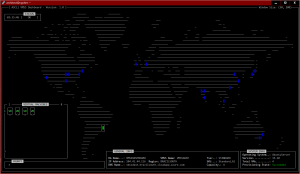
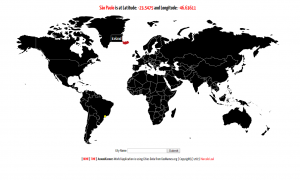
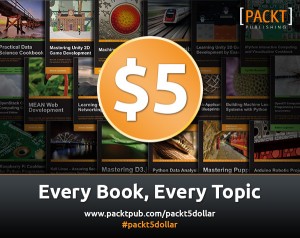
Fala Marcelo,
Quem vos escreve e um xara. Acompanho o seu blog a algum tempo e admiro muito o seu conhecimento de UNIX. Trabalho como consultor UNIX em Manaus e estou estudando o OpenSolaris a cerca de dois meses. Prentendo, assim que puder, me certificar em Solaris pois meus clinentes AIX estao migrando para Solaris ou RedHat, onde ja possuo certificacao. Escrevo para fazer uma observacao. Nao econtrei no seu site nem mesmo no seu blog o seu e-mail. Gostaria de ter o seu contato para trocar alguma figurinhas contigo em alguns assuntos relativos ao OpenSolaris onde estou encontrando alguma dificuldade, mesmo com a documentacao disponivel na internet. Se voce puder me enviar um e-mail eu te agradeco!!! Parabens pelas publicacoes!
[ ]’s
Marcelo Silva
mpsilva@dtmanaus.com.br
E aí xara, blz?!
Bacana receber este retorno do pessoal que lê o blog, e agradeço o interesse nos artigos que escrevo. Quanto ao meu contato, anota aí:
msl at posix dot brte dot com dot br
Qualquer dúvida manda uma mensagem, que se eu tiver conhecimento para ajudar, será um prazer.
Leal.