Two glibc versions on the same system
No chance, someday you will need to update the glibc version on your system…
In these days, many Distros handle it for you, no worry.
But you may have some app installed on your system, that you don’t have the sources to recompile it,
and you need to run it with older versions of glibc (Distros can’t handle it for you).
Here is a workaround to fix that:
1 – First you need to copy the old version of libs that you need (/lib) to another location.
In this example we will use /usr/local/compat-old/lib
2 – Use a “not dynamic linked” shell (like ash). Copy it to /usr/local/compat-old/bin.
3 – Make a shell wrapper script to your application.
Example:
——————————– cut here ————————————–
#!/usr/local/compat-old/bin/ash
#by Leal
# simple wrapper to execute an app in a compatible environment.
ARGS=”$@”
LDENV=/usr/local/compat-old/lib
LDBIN=/usr/local/compat-old/lib/ld-linux.so.2
BIN=/usr/bin/yourapp
LD_LIBRARY_PATH=${LDENV}
export LD_LIBRARY_PATH
exec ${LDBIN} ${BIN} ${ARGS}
exit $?
——————————– cut here ————————————–
That’s it! Hope you enjoy..
ps.: I have made that solution from the ld.so man page, and message from Jan-Benedict Glaw to libc-alpha at sources dot redhat dot com . There are a lot of options to specify the locations of libraries in run time, i think that should be other ways to configure it.
Make your rules.
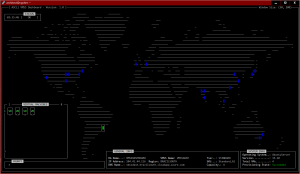
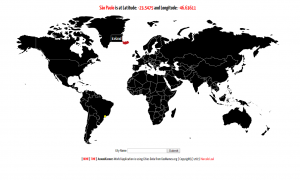
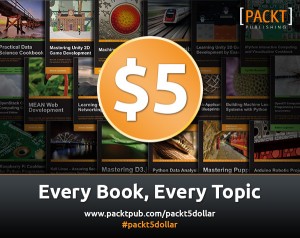
How to run a software based on an old glibc in a chroot jail?
I need to run sybase-11.0.3.3 or 11.9.2 on centos5.
Because the glibc-2.5-24 of centos5 is too newer for sybase-11 and the known “seg fault” problem, I make a plan to install and run sybase11 in a chroot jail on centos5.
And in the chroot jail, there is a glibc-2.2.93 from Redhat8.0.
I’ve made many researches.
I’ve succeeded once (sybase11.0.3.3 running ok ), then I deleted the virtual machine since I thought all things were ok.
But after that, I’ve never succeeded and I still got the “segmentation fault” when booting the sybase server.
I think that something detail was important in that success, but I didn’t notice it.
Any help would be greatly appreciated.
Here’s my steps:
>>>On Redhat8.0:
(1)Install and run a sybase-11.0.3.3 instance. All things are ok.
# ldd $SYBASE/bin/dataserver
/lib/libNoVersion.so.1 => /lib/libNoVersion.so.1 (0×40013000)
libm.so.6 => /lib/i686/libm.so.6 (0x4001a000)
libc.so.6 => /lib/i686/libc.so.6 (0×42000000)
/lib/ld-linux.so.2 => /lib/ld-linux.so.2 (0×40000000)
>>>On CentOS5:
(2)Make a chroot jail:/home/dbroot. In the jail, there are these dirs:
/bin, /lib, /sbin, /var/lib/rpm, /usr/lib, /usr/bin, /dev, /proc, /sys, /tmp
mount -o bind /proc /home/dbroot/proc
mount -o bind /dev /home/dbroot/dev
mount -o bind /sys /home/dbroot/sys
(3)Move these dirs with all their subdirs E files from Redhat8.0 to CentOS jail(/home/dbroot):
/bin, /lib, /sbin, /var/lib/rpm, /usr/lib, /usr/bin
(4)Configure /etc/chroot.conf and /etc/pam.d/login to make sybase loginning into jail.
(5)In the jail, install sybase11
# chroot /home/dbroot
# ldconfig
# rpm -ivh sybase-11.0.3.3.rpm
# ldd /opt/sybase/bin/dataserver
/lib/libNoVersion.so.1 => /lib/libNoVersion.so.1 (0x006a4000)
libm.so.6 => /lib/i686/libm.so.6 (0×00446000)
libc.so.6 => /lib/i686/libc.so.6 (0×42000000)
/lib/ld-linux.so.2 => /lib/ld-linux.so.2 (0x005d3000)
All seems to be right, the dataserver is based on just the same libraries as those on Redhat8.0.
(6)Login as sybase, of cause it’s into $jail/opt/sybase(/home/dbroot/opt/sybase) now.
$ export LD_POINTER_GUARD=0 (LD_POINTER_GUARD=1 is tried also, no help)
$ sybinit
I still get the “segmentation fault” when trying to boot the server.
It’s so unreasonable!
Login this jail, the /lib that sybase can find only is in jail($jail/lib).
And the only glibc that sybase can address is the glibc-2.2.93 in $jail/lib.
It’s impossible for sybase to find glibc-2.5-24 of CentOS5 out of the jail.
Then, what’s wrong?