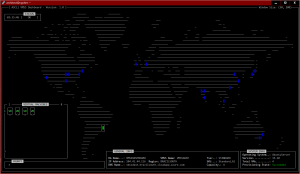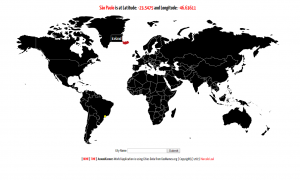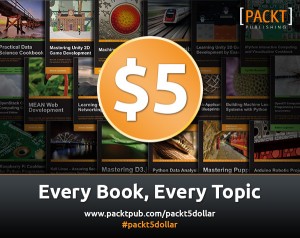OSX, SXCE, and VirtualBox, great start!
That’s it, simple like that! As every software combination should be. ;-)
I was resisting to really create a virtualized development environment on my laptop, not because i do not trust in virtualization, actually i’m a big fan… the problem is the big deceptions i had on the past trying to do so. Most because in my case (OSX), the solution (free and soft) is VirtualBox, and in the initial releases it had not many essential features. And my first motivation was to create a cluster ( for my project), and was a “no way”.
Well, new year new life! So, everything starts with the creation of an clean environment to work. First, the installation of the VirtualBox was very straightforward. Just download it and the installation is very simple. Second the worst problem, because the whole manual does not explains how to install the “VirtualBox addons” (just talk a lot about it ;-). But nothing like a good search to find the answer (almost… the real point that was missing is the information that you do not need to download anything).
ps.: Always read the comments section.
You just need to start the virtual machine, choose in devices the option to install the VB addons, and after that automatically the virtual CDROM will be available on the guest Solaris OS for you install it. And yes, the obvious must be said.
Oh, i was almost forgetting, i did enable CDE too. ;-)
Second, was just logout and login again to everything work OK (screen resolution, mouse, CDE, etc).
Ok, a desktop working, it’s time to install the development stuff and the ON sources:
1) Install SunStudio or GCC (sunstudio12-ii-20081010-sol-x86.tar.gz)
2) Get the sources: hg clone ssh://anon@hg.opensolaris.org/hg/onnv/onnv-gate
4) Get the appropriate closed-bins: wget https://dlc.sun.com/osol/on/downloads/nightly-bins/on-closed-bins-latest.`uname -p`.tar.bz2
5) Download the build tools (SUNWonbld.i386.tar.bz2)
6) Minor tweaks on the opensolaris.sh file (basically PATH informations);
and you can execute:
7) nithtly opensolaris.sh &
That’s it.. after many, many hours, everything compiled without problems.
The OpenSolaris Dev reference is excellent! Here you can find the whole documentation, from where i got:
https://www.opensolaris.org/os/project/onnv/
peace.